Download WLOP - Mumei Wallpaper Engine Free non-steam required. [message] ##info## DESCRIPTION ...
Download WLOP - Mumei Wallpaper Engine Free non-steam required.
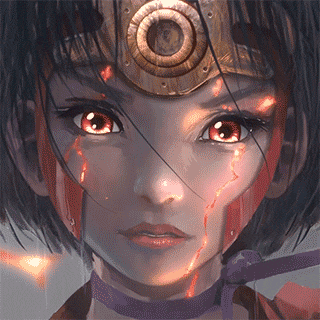
- [message]
- ##info## DESCRIPTION
-
- TITLE: WLOP - Mumei
- LABELS: Wallpaper,Scene,Anime,Approved,1920 x 1080,Everyone
- STEAM: https://steamcommunity.com/sharedfiles/filedetails/?id=1836891996
- FILE SIZE: 30.01 MB
- DOWNLOADED: 81635
- FAVORITED: 2270
Original artwork by WLOP
[DeviantArt] https://www.deviantart.com/wlop
[ArtStation] https://www.artstation.com/wlop
Wallpaper notes:
Like my previous projects, I "layered" the artwork in photoshop by cutting out various slices (that's to create a perspective with some "depth", also called parallax). I redrew some parts to make them fit with the parallax framework, or just to make them look better overall (the eyes) and then I assembled all the assets in the editor and added some special effects (rain, fog, glow...ect).
I tried something new in this one, I tried to recreate some kind of "specular" effect on the metal parts, using the X-Ray effect with a mask and a brighter layer. You can see it by hovering those parts with your mouse.
[edit] Sorry, the X ray effect got broken when I added a foliage effect to all the parts of Mumei...
Important note: The editor's statistics indicate that this wallpaper (in its current state) uses about 353 MB of "active texture memory". Keep that in mind if your GPU runs short on memory.
Some tags: #wlop #kabaneri #iron #fortress #mumei #girl #fight #devientart #parallax #3d #depth #perspective
- [tab]
- FAQ
- Frequently Asked Questions
- What is Wallpaper Engine?
- Wallpaper Engine Software allows you to use amazing live wallpapers on your computer desktop. You can choose from our site wallpaper engine best wallpapers that you like and easily make your desktop go live using this amazing software. Read: What is Wallpaper Engine? The Complete Guide.
- What Types of Wallpapers Supported?
- Several types of wallpaper engine wallpapers are supported and ready to use, Including 3D and 2D animations, websites, videos and even some applications.
- About Performance
- Wallpaper Engine was delicately built to deliver you an entertaining experience while using the minimum system resources as possible. Multiple options available inside the software to adjust the quality and performance to make Wallpaper Engine fully compatible with your computer capacities.
[post_ads]
- [message]
- ##toggle-on## How To Use This Wallpaper
- 1- Download The Latest and Updated Version Of Wallpaper Engine Software Free
2- Download this Wallpaper Engine theme.
3- Extract & copy the downloaded file to this destination: [Wallpaper Engine] > Projects > Default projects.
4- Need help? Read this Here.
[post_ads_2]
- [accordion]
- ##steam-square## STEAM LINK
- ##download## DOWNLOAD LINK





COMMENTS