Download 东方Project 博丽灵梦 HAKUREI REIMU 打瞌睡 2K 30fps Touhou Wallpaper Engine Free non-steam required. [message]...
Download 东方Project 博丽灵梦 HAKUREI REIMU 打瞌睡 2K 30fps Touhou Wallpaper Engine Free non-steam required.
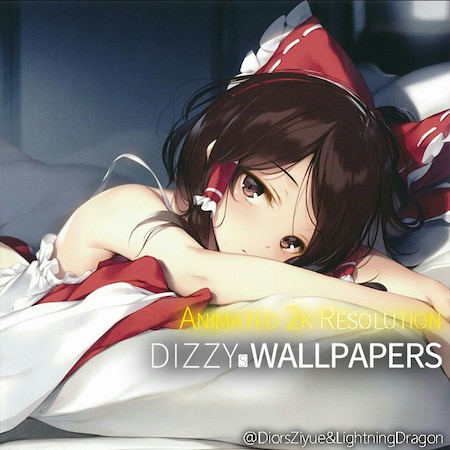
- [message]
- ##info## DESCRIPTION
-
- TITLE: 东方Project 博丽灵梦 HAKUREI REIMU 打瞌睡 2K 30fps Touhou
- LABELS: Wallpaper,Video,Anime,2560 x 1440,Everyone
- STEAM: https://steamcommunity.com/sharedfiles/filedetails/?id=860405248
- FILE SIZE: 50.95 MB
- DOWNLOADED: 36842
- FAVORITED: 1392
原画作者Ke-ta
若有侵权请联系diorsziyue@outlook.com删除。
BGM作者ファクトリー・ノイズ&AG
东の国の眠らない夜
若有侵权请联系diorsziyue@outlook.com删除。
东方Project 博丽灵梦 HAKUREI REIMU 打瞌睡 2K 30fps Touhou
本作品目前为正式版0.3.2kai欢迎批评指正。
编码优化为x264,分辨率由2560*1920(4:3)改为2560*1440(16:9)
运动进一步完善,运动幅度调整。
Bilibili预览
http://www.bilibili.com/video/av17147753
1080P Version
http://steamcommunity.com/sharedfiles/filedetails/?id=861749231
2K Version 2560*1440(Require high performance CPU)
http://steamcommunity.com/sharedfiles/filedetails/?id=860405248
- [tab]
- FAQ
- Frequently Asked Questions
- What is Wallpaper Engine?
- Wallpaper Engine Software allows you to use amazing live wallpapers on your computer desktop. You can choose from our site wallpaper engine best wallpapers that you like and easily make your desktop go live using this amazing software. Read: What is Wallpaper Engine? The Complete Guide.
- What Types of Wallpapers Supported?
- Several types of wallpaper engine wallpapers are supported and ready to use, Including 3D and 2D animations, websites, videos and even some applications.
- About Performance
- Wallpaper Engine was delicately built to deliver you an entertaining experience while using the minimum system resources as possible. Multiple options available inside the software to adjust the quality and performance to make Wallpaper Engine fully compatible with your computer capacities.
[post_ads]
- [message]
- ##toggle-on## How To Use This Wallpaper
- 1- Download The Latest and Updated Version Of Wallpaper Engine Software Free
2- Download this Wallpaper Engine theme.
3- Extract & copy the downloaded file to this destination: [Wallpaper Engine] > Projects > Default projects.
4- Need help? Read this Here.
[post_ads_2]
- [accordion]
- ##steam-square## STEAM LINK
- ##download## DOWNLOAD LINK





COMMENTS