Download IU - 아이유 Wallpaper Engine Free non-steam required. [message] ##info## DESCRIPTION - T...
Download IU - 아이유 Wallpaper Engine Free non-steam required.
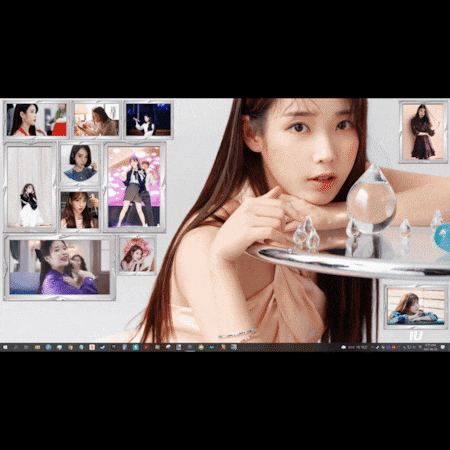
- [message]
- ##info## DESCRIPTION
-
- TITLE: IU - 아이유
- LABELS: Web,Girls,Wallpaper,Customizable,Dynamic resolution,Everyone
- STEAM: https://steamcommunity.com/sharedfiles/filedetails/?id=1288276107
- FILE SIZE: 995.31 MB
- DOWNLOADED: 137475
- FAVORITED: 2687
Frames are locating based on ration of your resolution.
Theoretically 2k,4k,8k won't be a matter.
Supported ratios are [16:9] and [21:9]
I have tested [1920x1080][2560x1440][3840x2160] and [2560x1080][3440x1440] resolutions with Virtual resolution.
Upscaled few low rez images.
There are lots of bugs since Im not a PRO developer, so
To make all Slideshows and video to work properly, Reactivate the Wallpaper after choosing ur favorite theme and video.
IDK how to solve this problem tho, Let it be.
-----------------------------------------------------------------------
Also, due to the limitation of size in uploading project, (Approx 1GB)
photos and videos are downgraded.
Therefore,
For people who wants original(Higher) resolution of Photos and Videos,
Plz download the file through the link below and OVERWRITE it into the project folder.
It includes
Original/Upscaled photos
Frame Interpolated videos (60fps)
https://drive.google.com/file/d/1Fz49vE-1f63nDX8_mHjhmbGDLaP3gL3L/view?usp=sharing
If you don't know where this Wallpaper is,
it should be saved in
C:\Program Files (x86)\Steam\steamapps\workshop\content\431960\1288276107 (ref.my PC)
Still not found?
just right click on 'IU - 아이유' in the Wallpaper Engine Application and 'Open in Explorer'.
++++++++++2021/06/29/++++++++++
Added Silver Theme for [16:9] [21:9]
Added more photos.
- [tab]
- FAQ
- Frequently Asked Questions
- What is Wallpaper Engine?
- Wallpaper Engine Software allows you to use amazing live wallpapers on your computer desktop. You can choose from our site wallpaper engine best wallpapers that you like and easily make your desktop go live using this amazing software. Read: What is Wallpaper Engine? The Complete Guide.
- What Types of Wallpapers Supported?
- Several types of wallpaper engine wallpapers are supported and ready to use, Including 3D and 2D animations, websites, videos and even some applications.
- About Performance
- Wallpaper Engine was delicately built to deliver you an entertaining experience while using the minimum system resources as possible. Multiple options available inside the software to adjust the quality and performance to make Wallpaper Engine fully compatible with your computer capacities.
[post_ads]
- [message]
- ##toggle-on## How To Use This Wallpaper
- 1- Download The Latest and Updated Version Of Wallpaper Engine Software Free
2- Download this Wallpaper Engine theme.
3- Extract & copy the downloaded file to this destination: [Wallpaper Engine] > Projects > Default projects.
4- Need help? Read this Here.
[post_ads_2]
- [accordion]
- ##steam-square## STEAM LINK
- ##download## DOWNLOAD LINK





COMMENTS