Download Jujutsu Kaisen : Megumi Fushiguro 4k Wallpaper Engine Free non-steam required. [message] ##inf...
Download Jujutsu Kaisen : Megumi Fushiguro 4k Wallpaper Engine Free non-steam required.
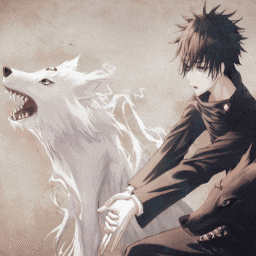
- [message]
- ##info## DESCRIPTION
-
- TITLE: Jujutsu Kaisen : Megumi Fushiguro 4k
- LABELS: Scene,Anime,Wallpaper,Customizable,3840 x 2160,Puppet Warp,Everyone,Approved
- STEAM: https://steamcommunity.com/sharedfiles/filedetails/?id=2434161204
- FILE SIZE: 17.62 MB
- DOWNLOADED: 13208
- FAVORITED: 510
GIF recording/Screenshot of wallpaper as preview.
[u] [url=https://steamcommunity.com/sharedfiles/filedetails/?id=2124383188] My approved wallpapers collection [/url] [/u]
Artist: Couldn't find, please comment if known
Artwork Source: https://www.uhdpaper.com/2021/02/73286-jujutsu-kaisen-megumi-summons-4k.html
Music: Jujutsu Kaisen Episode 5 OST - Fushiguro's Theme (HQ Cover)
Music Link: https://www.youtube.com/watch?v=xXJomrbc6fk
Labels : Jujutsu Kaisen, Drioyard, Megumi Fushiguro, Anime, Spirit Dogs, Black, White, Brown, Long Hair, Cursed Technique, Ten Shadows Technique, Divine Dog: Totality, Nue, Great Serpent, The Well's Unknown Abyss, Chimera Shadow Garden, Music, Parallax, Mouse Interactive, Dust, Blue Smoke, Student of Satoru Gojo, Friend of Nobara Kugisaki and Yuji Itadori, 呪術廻戦、伏黒めぐみ、アニメ、精霊、呪術術、十影術、聖なる総体、大蛇、井戸の未知の深淵、キメラ影の庭、音楽、五条悟の弟子、杉崎野原と板取雄二の友達、犬
- [tab]
- FAQ
- Frequently Asked Questions
- What is Wallpaper Engine?
- Wallpaper Engine Software allows you to use amazing live wallpapers on your computer desktop. You can choose from our site wallpaper engine best wallpapers that you like and easily make your desktop go live using this amazing software. Read: What is Wallpaper Engine? The Complete Guide.
- What Types of Wallpapers Supported?
- Several types of wallpaper engine wallpapers are supported and ready to use, Including 3D and 2D animations, websites, videos and even some applications.
- About Performance
- Wallpaper Engine was delicately built to deliver you an entertaining experience while using the minimum system resources as possible. Multiple options available inside the software to adjust the quality and performance to make Wallpaper Engine fully compatible with your computer capacities.
[post_ads]
- [message]
- ##toggle-on## How To Use This Wallpaper
- 1- Download The Latest and Updated Version Of Wallpaper Engine Software Free
2- Download this Wallpaper Engine theme.
3- Extract & copy the downloaded file to this destination: [Wallpaper Engine] > Projects > Default projects.
4- Need help? Read this Here.
[post_ads_2]
- [accordion]
- ##steam-square## STEAM LINK
- ##download## DOWNLOAD LINK





COMMENTS